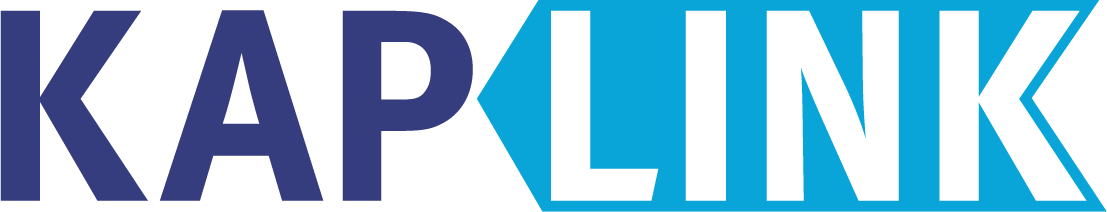Applying Online
If you would like to continue your application online:
- Select your preferred campus and intake from the "Apply now" section and click "Apply"
- Login or create a new account to continue your application via our dedicated student portal, Kaplink
- Complete and submit your details and supporting documentation and receive instant confirmation that your application has been received
Applying Offline
While applying online will allow us to process your application sooner, if you would prefer to continue your application offline:
- Download the appropriate application form from our website
- Complete and submit your details and supporting documentation to the email address detailed on the form
Download Application Form
More Information
For more information on how to apply:
-
Find a step-by-step guide about the process of applying to
Kaplan Business School
here
-
For Frequently Asked Questions regarding the application process, click
here
-
If you are an international student and would like assistance with your application, click
here
to find an agent